Projector Panasonic PT-FX400
6.000 Jam Lampu Siklus Penggantian
Sebuah sistem lampu drive asli dan lebih tahan lama, unit baru lampu
bantuan mempertahankan kinerja lampu yang optimal untuk kecerahan lebih
tahan dibandingkan model preecessor. Hal ini mengakibatkan siklus
penggantian lampu 6.000 jam.
Spesifikasi
General
Power supply : 100 – 240 V AC, 3.9 – 1.4 A, 50/60 Hz
Power consumption : 330 W (0.3 W at 100 – 120 V AC, 0.4 W at 220 – 240 V
AC when standby mode set to eco*1, 9 W when standby mode set to normal,
20 W when standby mode set to normal and audio monitor out.)
LCD panel
Panel size : 20.3 mm (0.8 inches) diagonal (4:3 aspect ratio)
Display method : Transparent LCD panel (× 3, R/G/B)
Pixels : 786,432 (1,024 × 768) × 3, total of 2,359,296 pixels
Pixel configuration : Stripe
Lens : Manual 2× zoom (throw ratio: 1.48 – 2.96:1), manual focus F 1.7 – 2.6, f 24.0 – 47.2 mm
Lamp : 250 W UHM lamp (The lamp replacement cycle is 6,000 hours.*2)
Screen size (diagonal) : 0.84 – 7.62 m (33 – 300 inches), 4:3 aspect ratio
Brightness*3 : 4,000 lm (lamp mode: normal)
Center-to-corner uniformity*3 : 80%
Contrast*3 : 600:1 (full on/full off)
Resolution : 1,024 × 768 pixels (Input signals that exceed this resolution will be converted to 1,024 × 768 pixels.)
Scanning frequency : HDMI/DVI-I (digital)
Optical axis shift
Vertical : ±50% from center of screen (manual)
Horizontal : ±27% from center of screen (manual)
Keystone correction range : Vertical: ±30°
Installation : Ceiling/desk, front/rear
Built-in speaker : Output power: 5.0 W (monaural)
Terminals
HDMI IN : HDMI 19-pin × 1 (Deep Color, compatible with HDCP)
SERIAL IN : D-sub 9-pin (female) × 1 for external control (RS-232C compliant)
LAN : RJ-45 × 1 (for network connection, 10Base-T/100Base-TX, compliant with PJLink™)
WIRELESS MODULE
Connector for optional wireless : module ET-WM200 × 1
Cabinet materials : Molded plastic (PC+ABS)
Dimensions (W × H × D) : 430 × 125.5*4 × 323 mm (16 – 15/16˝ × 4 – 15/16˝ *4 × 12-23/32˝ ) (Protruding parts not included)
Weight : Approximately 6.0 kg (13.2 lbs.)
Operating environment : Operating temperature: 0°C – 40°C (32°F – 104°F)*5; operating humidity: 20% – 80% (no condensation)
Supplied accessories : Power cord, wireless remote control unit,
batteries (AA type for North America, R6/LR6 type for Europe and Asia) x
2, software CD-ROM (Logo Transfer Software, Multi Projector Monitoring
& Control Software Ver. 2.5, Wireless Manager ME 5.5)
Untuk keterangan lebih lanjut dapat menghubungi :
MULTIKAWEB
HP.081382735835
www.multikaweb.com


.png)
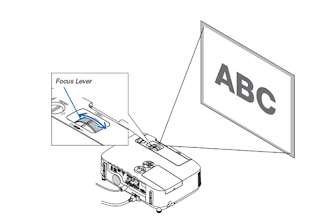.png)
.png)
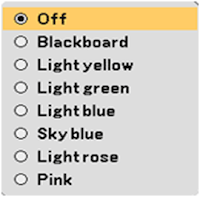.png)
.png)
.png)


.bmp)





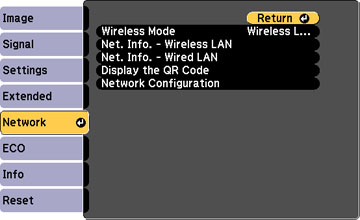
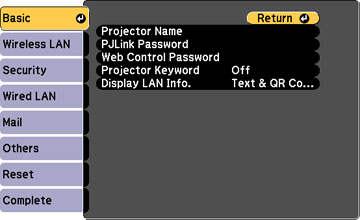
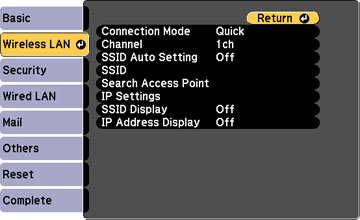
 Layar proyektor portable ini sangat mudah untuk digunakan, dan layar proyektor jenis ini sangat cocok digunakan oleh pemula.
Layar proyektor portable ini sangat mudah untuk digunakan, dan layar proyektor jenis ini sangat cocok digunakan oleh pemula. layar
proyektor tripod ini dilengkapi dengan tiang dan kaki penyangga.
Sehingga penggunaan jenis layar proyektor ini terkesan lebih fleksibel
karena tidak bergantung pada suatu tempat.
layar
proyektor tripod ini dilengkapi dengan tiang dan kaki penyangga.
Sehingga penggunaan jenis layar proyektor ini terkesan lebih fleksibel
karena tidak bergantung pada suatu tempat. layar
proyektor motorized ini sangat canggih, karena sudah dibekali dengan
motor otomatis. Dengan adanya motor ini, layar proyektor bisa
mengeluarkan layar secara otomatis dengan menekan tombol pada remote
control.
layar
proyektor motorized ini sangat canggih, karena sudah dibekali dengan
motor otomatis. Dengan adanya motor ini, layar proyektor bisa
mengeluarkan layar secara otomatis dengan menekan tombol pada remote
control. Sesuai
dengan namanya, layar proyektor manual ini cara menggunakan atau
mengeluarkan layar nya secara manual dengan cara ditarik. Jenis layar
proyektor ini sudah dibekali dengan self lock controller, yang berfungsi
untuk mengunci layar pada saat digunakan, dan mencegah layar kembali
tergulung.
Sesuai
dengan namanya, layar proyektor manual ini cara menggunakan atau
mengeluarkan layar nya secara manual dengan cara ditarik. Jenis layar
proyektor ini sudah dibekali dengan self lock controller, yang berfungsi
untuk mengunci layar pada saat digunakan, dan mencegah layar kembali
tergulung.































